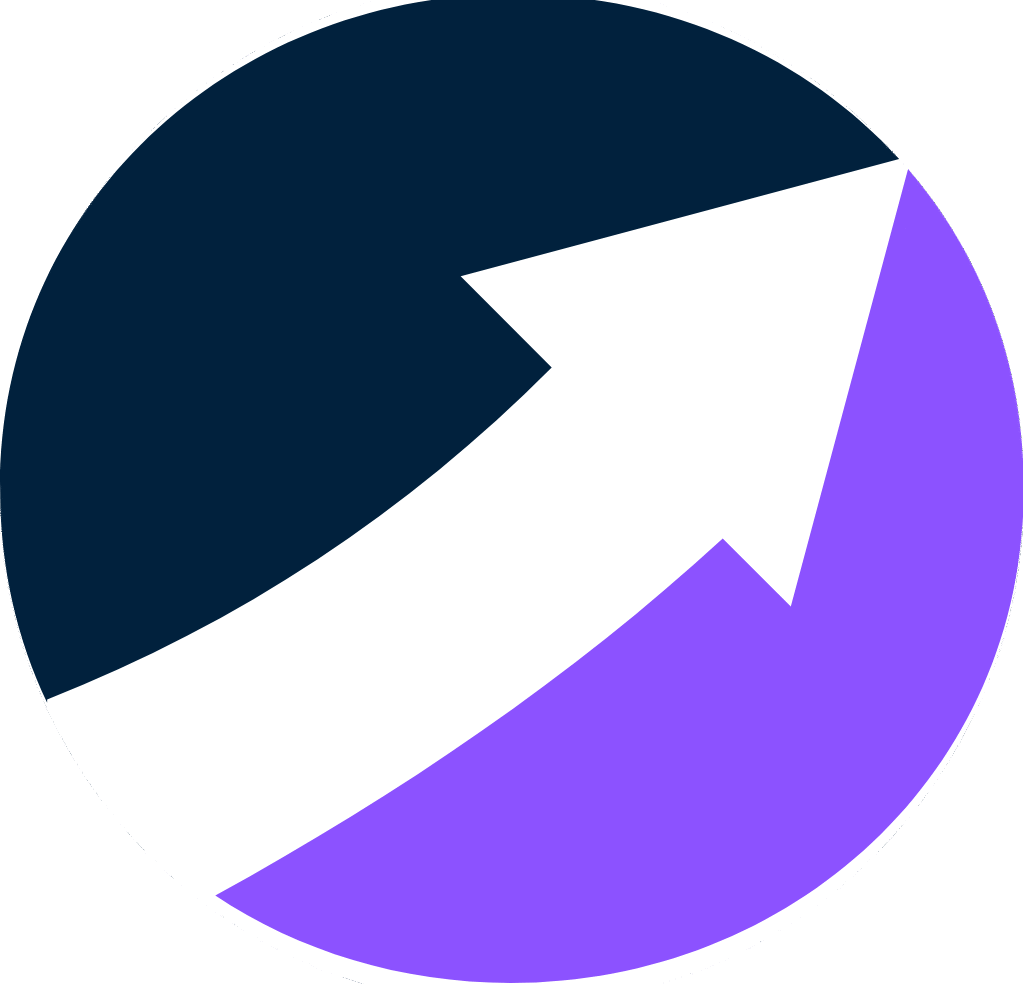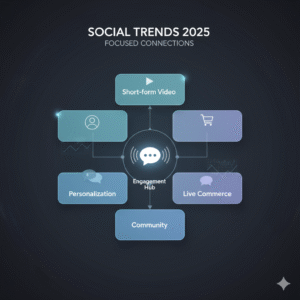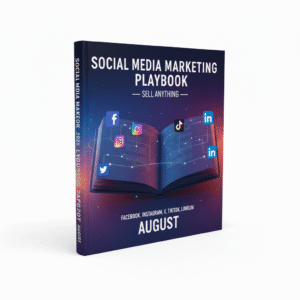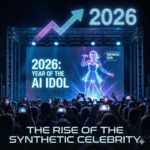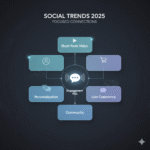Table of Contents
5 Best Productivity Tools in 2025 to Work Smarter, Not Harder
In today’s world, productivity is no longer about working longer hours—it’s about working smarter. Whether you’re running a business, freelancing, or simply trying to stay organized in your personal life, the right tools can help you save time, reduce stress, and achieve more with less effort.
At Growth Plan, we believe that productivity systems don’t have to be complicated. With the right mix of templates, ebooks, and digital tools, anyone can create routines that actually stick. That’s why we’ve put together this list of the top 5 productivity tools in 2025—each designed to help you streamline work, collaborate better, and focus on what matters most.
1. Notion – The All-in-One Workspace
If there’s one tool redefining productivity in 2025, it’s Notion. More than just a note-taking app, Notion is a workspace for everything—tasks, projects, wikis, content calendars, and even personal journaling.
Why it’s powerful:
- Build custom dashboards tailored to your workflow.
- Keep all your notes, tasks, and documents in one place.
- Collaborate with teams using real-time updates.
Example: Imagine planning your week with a Notion dashboard that tracks goals, meetings, content ideas, and daily to-dos—no more switching between five different apps.
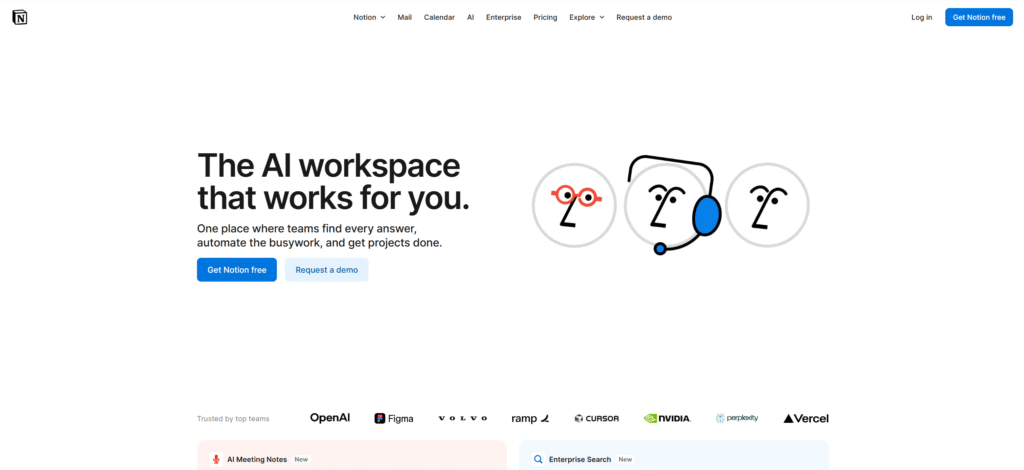
2. Trello – Visual Project Management
For people who love visuals, Trello is a game-changer. Using a simple Kanban board system, you can drag and drop tasks across different stages of progress, making work feel more manageable and less overwhelming.
Why it’s powerful:
- Simple, intuitive design—perfect for visual thinkers.
- Great for managing projects, sprints, or personal goals.
- Integrates with Slack, Google Drive, and hundreds of apps.
Example: A content creator could use Trello boards to plan a month’s worth of social media posts, track deadlines, and monitor progress—all at a glance.
💡 Growth Plan Pro Tip: Try pairing Trello with our Content Calendar Templates to plan ahead while staying flexible.
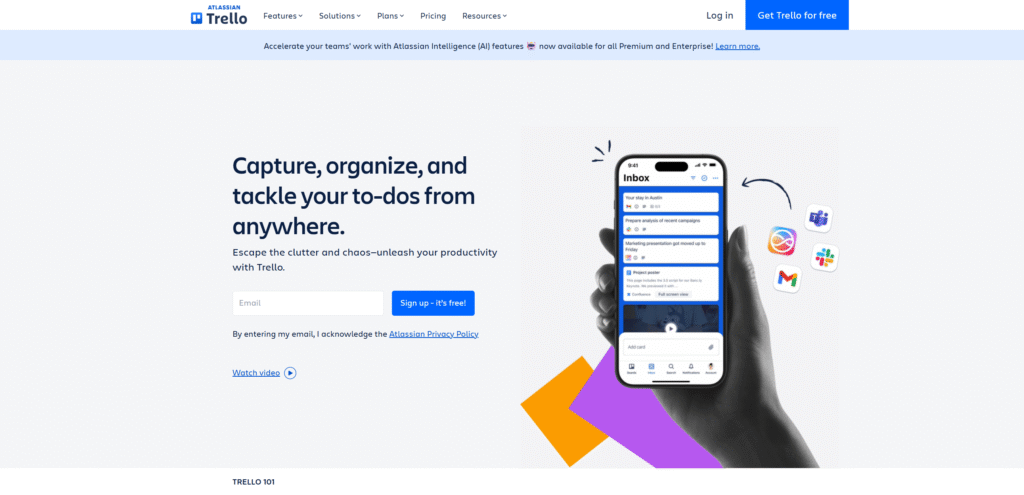
3. Canva – Design Made Simple
Good design is no longer optional—it’s essential for communication and branding. Canva makes it easy for non-designers to create professional visuals, presentations, and marketing materials without spending hours on software like Photoshop.
Why it’s powerful:
- Drag-and-drop interface for instant designs.
- Thousands of templates for social media, presentations, and business documents.
- Collaboration features for teams.
Example: A small business can design their social media graphics, sales decks, and business cards in just a few hours using Canva.
💡 Growth Plan Pro Tip: Save even more time by combining Canva with our brand kit templates, so your designs always look consistent and professional.
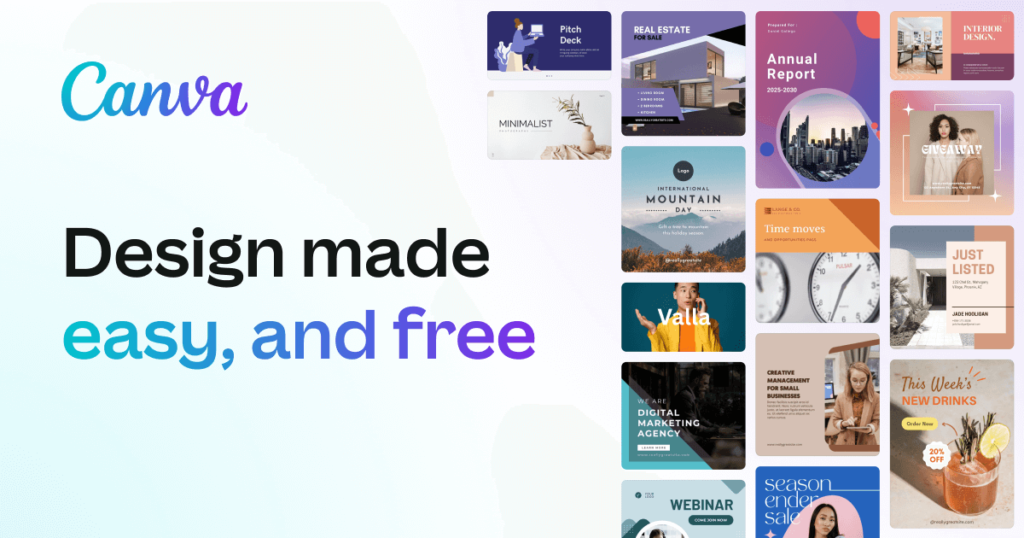
4. Todoist – The Smart To-Do List
If you’ve ever felt overwhelmed by endless sticky notes and task lists, Todoist is the solution. It’s more than a simple checklist—it’s a task manager with prioritization, scheduling, and reminders.
Why it’s powerful:
- Clean and distraction-free interface.
- Recurring tasks for daily routines.
- Project labels and priorities to keep things organized.
Example: Use Todoist to manage both personal and professional tasks—from “Finish client report” to “Buy groceries”—all in one app.
💡 Growth Plan Pro Tip: Pair Todoist with a weekly planning template to keep track of priorities and avoid decision fatigue.
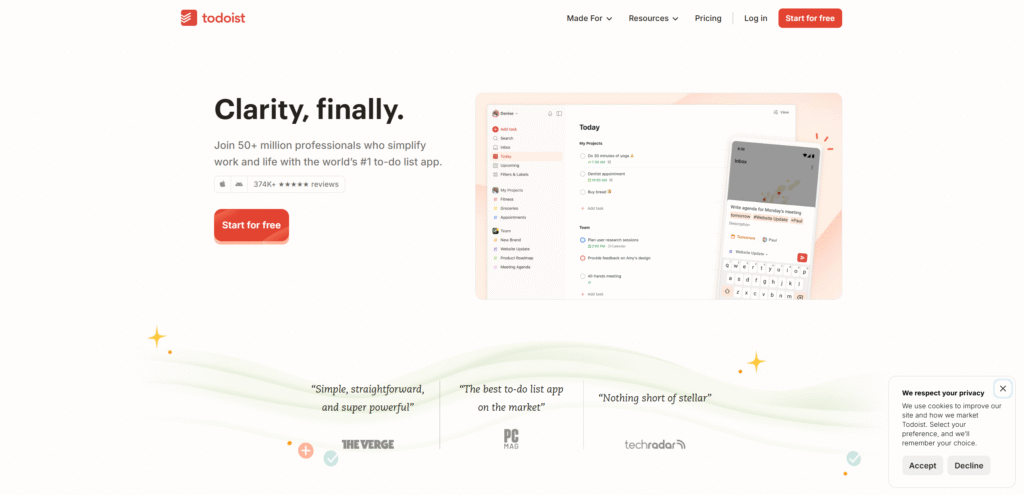
5. Google Workspace – Collaboration Without Limits
From Gmail to Google Docs, Google Workspace remains one of the most reliable productivity ecosystems. Its seamless real-time collaboration and cloud storage features make it a must-have for individuals and teams.
Why it’s powerful:
- Multiple users can edit documents, spreadsheets, and slides in real time.
- Secure cloud storage keeps files accessible anywhere.
- Integrates with almost every productivity app available.
Example: A remote team can collaborate on a Google Doc, brainstorm in Google Meet, and share files on Google Drive—all without leaving the ecosystem.
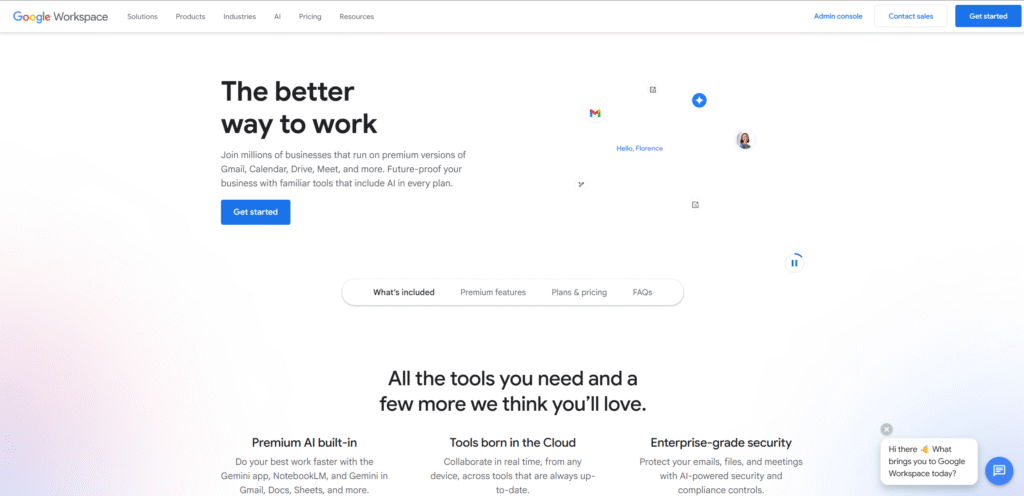
💡 Growth Plan Pro Tip: Pair Google Workspace with automation tools like Zapier to save hours by automating repetitive workflows.