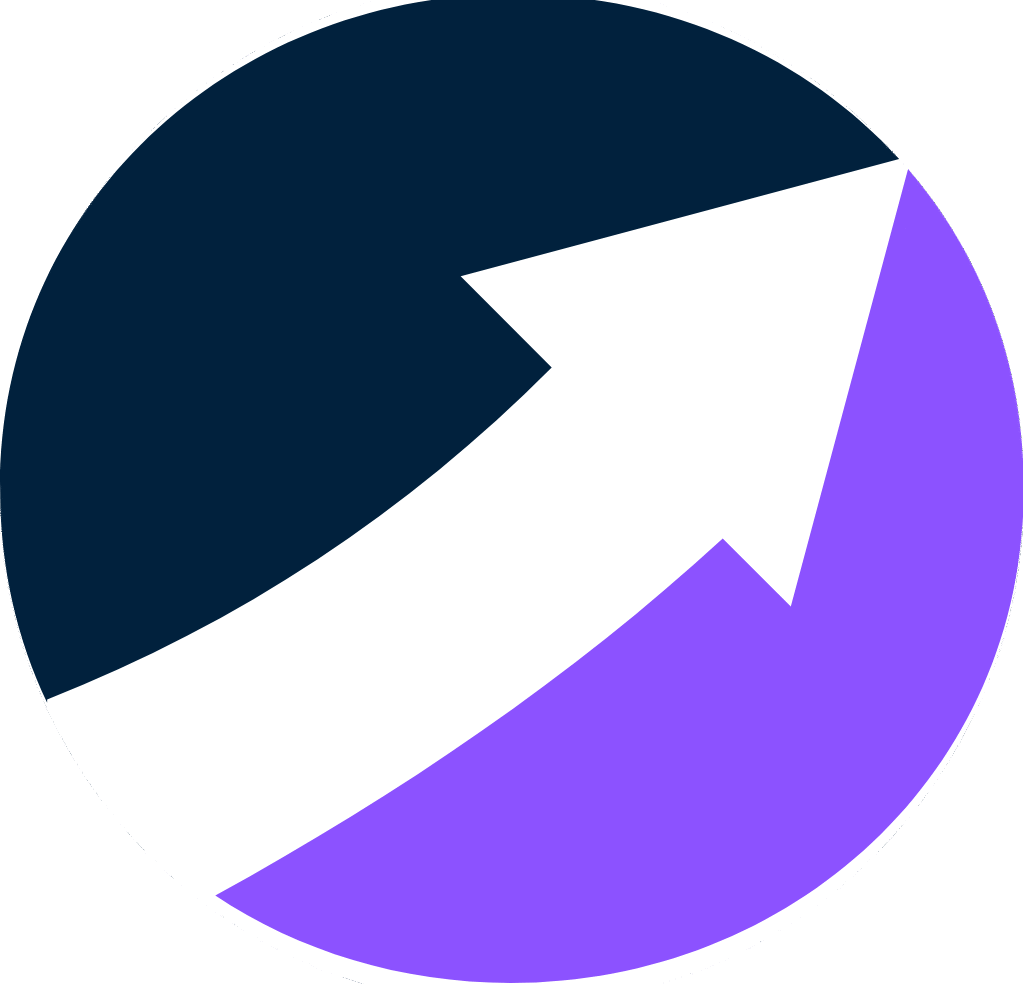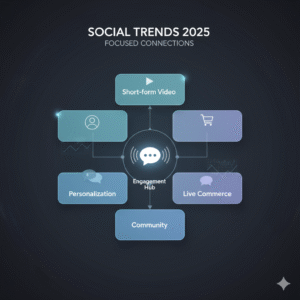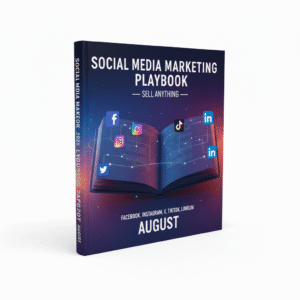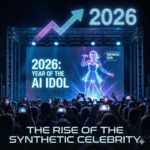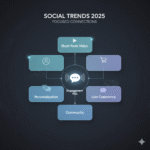Table of Contents
Introduction
Planning your work the right way isn’t just about being organized—it’s about setting yourself up for success. When you plan well, you reduce stress, meet deadlines, stay on top of priorities, and have a clearer path to your goals. Whether you’re a freelancer, an employee, or leading a team, good planning makes all the difference.
Key Principles of Effective Work Planning
-
Set Clear Goals
Begin with defining what you want to achieve. Use SMART goals — Specific, Measurable, Achievable, Relevant, and Time-Bound. Knowing exactly what success looks like helps you plan backwards. -
Break Projects into Tasks & Milestones
Large goals can often feel overwhelming. Divide them into smaller, manageable tasks. Then group those tasks into milestones. This not only makes things more achievable, but also provides regular checkpoints so you can track progress. Tools like milestone charts or even simple checklists help. Motion+1 -
Prioritize Wisely
Some tasks are more important or urgent than others. Methods like the Eisenhower Matrix (urgent vs. important) or applying the 80/20 Rule (focusing on the 20% of tasks that yield 80% of results) help you pick what to do first. Monitask+1 -
Time-Block & Batch Tasks
Instead of jumping between unrelated tasks, group similar kinds together (batching) and allocate fixed time slots for them (time blocking). This reduces context switching and helps maintain focus. Motion+1 -
Use Tools & Visuals
Tools like Trello, Asana, calendars, Kanban boards, or mind-mapping apps help you visualize work, dependencies, deadlines, and who’s responsible for what. Visual representation makes gaps and overlaps clear. Indeed+2Wikipedia+2 -
Build Flexibility & Buffer Time
Things rarely go exactly as planned—tasks take longer, unexpected interruptions happen. Build buffer time into your plan. Be willing to adjust as you go. Regular reviews can help you identify when you need to pivot. Workplace from Meta+2smartsuite.com+2 -
Review, Reflect & Improve
After finishing tasks or hitting milestones, take time to evaluate: What worked? What didn’t? What can be improved next time? This reflection helps you refine your planning approach so you get better continuously. Atlassian+2smartsuite.com+2
Common Mistakes to Avoid
-
Doing everything at once: Trying to juggle too many big tasks without prioritization leads to scattered effort and often, burnout.
-
Vague task definitions: If you’re not clear on what “done” means, work drags on. Be specific.
-
Over-committing: Saying yes to too much or underestimating how long things take.
-
Neglecting rest & breaks: Without rest, productivity drops. Breaks help reset focus.
-
Ignoring progress updates: If you don’t track or visualize progress, it’s easy to lose sight of what still needs doing.
Tools & Techniques to Make Planning Easier
Here are some tools and methods that many people find helpful:
-
Pomodoro Technique — work in focused intervals (e.g. 25 minutes) then take short breaks. Monitask+1
-
Kanban boards — to move tasks through stages: To-Do → In-Progress → Done. Wikipedia
-
Mind mapping — to brainstorm and organize ideas, especially at project kickoff. Wikipedia
-
Planning & project management software like Asana, Trello, or Slack integrations. Indeed+1
-
Daily / weekly reviews — set aside time (end of day or week) to plan for the next period, reflect on progress, adjust plan. Indeed+2Atlassian+2
Step-by-Step Plan Template You Can Use
Here’s a simple plan template so you can start applying these right away:
| Step | What to Do |
|---|---|
| Step 1 | Define your goal(s) for the period (day/week/month). |
| Step 2 | Break the goal into tasks & set milestones. |
| Step 3 | Prioritize tasks (use urgency, importance, impact). |
| Step 4 | Schedule tasks using time blocking and batching. |
| Step 5 | Assign deadlines, resources, dependencies. |
| Step 6 | Use tools to visualize your tasks & track progress. |
| Step 7 | Include buffer time & plan for interruptions. |
| Step 8 | End of day/week review: reflect & adjust plans. |